I am so grateful and so blessed by winning an opportunity to attend this event. I would not have been able to afford to attend without Janaye. So thank you... again!
Every one of the speakers had something relevant and wonderful to share. However, Cara had the most impact on me. Each day I learn more and more about how I MUST incorporate technology into my teaching but rarely does one hear about how. Cara not only tells you how but shares it as well.
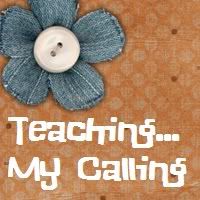
I recently learned that instead of purchasing a ticket for the whole event, you can now purchase it by the speaker at Teacher's Notebook. When I looked, they were on sale for $4 per one hour talk. So worth every penny!
I have used several different forms of technology with my own children and in my lesson plans. I won't spoil all the surprises Cara has in store for you but I will share my favorites below. Also, check out Cara's blog for more great ideas including samples of student's work.
Domo Animate - My boys love this easy to use animation program. It does have one downfall and that is the animation is limited to the items they provide. Sometimes this requires a little creativity so you might want to check to see if what they have available fits the assignment first!
Sploder - This is my son's absolutely favorite thing in the entire world! You can program your own games. Sad to say he made a game where a person is going #2 to master multiplication. He learned his multiplication and grossed out his mama. He has since made all sorts of games to learn all sorts of things and sometimes just for fun.
Weebly - This is the first place that I used for creating my classroom website. They have an education version that is superb. It is easy to use, drag and drop. Students can use it to create websites on anything. Great for whole class collaborations.
Schoology and Edmodo - Both of these sites are facebook-like platforms that are designed just for student use. They fit the requirements set by my district for student use unlike facebook. Edmodo allows you to collaborate with other teachers as well as your own students. Schoology has a built in grading system.
Dropbox and Google docs - both are online backup and file sharing systems.
Google-a-day - a great site that teaches students research skills by providing a different web hunt everyday. Great idea for summer vacation or early finishers!
Google Earth - visit anywhere in the world at any time. Has amazing photos!
Open Office - don't have access to Microsoft Office products. No problem! This free alternative will save the day!
SchoolTube, TeacherTube, and YouTube - Schooltube/Teachertube is the alternative to youtube that filters out the stuff you don't want your students to see (or so our school technology department tells me).
Skype - I have yet to use this with my students but I have heard amazing things about people who have. I have used it for personal video calls it is so easy to use. I can't wait to use this in a classroom.
Wordle - creates fun word clouds. I made one of all my student's names and framed it for my mentor teacher. Should have taken a picture...
In addition to these, I have a bunch more sites for you to use in the days ahead. I am redoing my classroom website right now and will be sharing with you even more links of things I include on it. Also... check out the apps I use on my iPad.
The options are endless. How do you use technology in the classroom? What is your favorite sites?


Thanks for sharing all of these technology resources!! I'm excited to explore them!
ReplyDeleteLisa
Learning Is Something to Treasure
Thanks for sharing!! I truly love using skype with my kiddos!! It's like taking a field trip without moving from our rooms.
ReplyDeleteBlessings,
Jessica Stanford
Mrs. Stanford's Class Blog is Having a Giveaway!
My TpT Store
Love your list. I love brainpopjr.com, discovery education, dropbox, tickettoread and ixl.com. Mine unfortunately aren't free! thanks for sharing your great finds.
ReplyDeletebrainpopjr.com, pbskids.org, starfall.com, storylineonline.net ... these are the first that jump to mind, though most are learning-only and not really creative or producing sites like those you are sharing. I'm always looking to incorporate tech, as we are a district that is well-known for it in AZ, so we have a *constant* push to use it in our classrooms.
ReplyDeleteI love learning about new websites and types of technology! In fact I am about to go check out Sploder to see if it can help me learn Spanish! :D
ReplyDeleteI love dropbox and google documents. It is so easy to work on things at home and drop it in drop box to open at school! Our school uses google documents on collaboration sheets. Teachertube is great for finding fun videos. I used weebly at the beginning of the school year and then our district wanted us to go to a common platform, but they have changed their mind again so I am going back to weebly! Thanks for sharing! I love staying up to date with technology!
ReplyDeleteHave a Great Weekend,
Alana
Thanks so much for your post. I really do love using technology in my class as much as possible. I used Skype last year with my kindergarten students and they loved it. This year I finally got the chance to use youtube and it has changed the way that I teach. I'm glad that I found your blog, I'm your newest follower and look forward to some more great ideas.
ReplyDeleteStacy
simpsonsuperstars
sweet story!! keep up this neat stuff
ReplyDeleteAlso see my page: Edinburg TX Homes for Sale
A majuscule website with engrossing and incomparable physical what else would you condition.
ReplyDeleteApple
Have you heard of Tagxedo? It is an updated version of Wordle. Its the same idea, but you can turn your words and make them into a picture. Check out my blog to see my tagxedo ideas.
ReplyDeletehttp://melissa-wade.blogspot.com/2012/06/tagxedo-is-new-wordle.html